ELAR ScanImage
Software for managing ElarScan scanners and document digitization
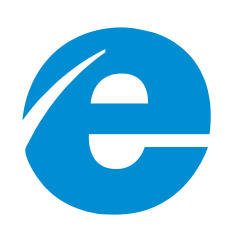
Software for managing ElarScan scanners and document digitization
“ScanImage-Professional version” software is an advanced software package that combines a management of ElarScan scanners and automating the key stages of documents digitization workflows. Processes from scanning, importing and batch image processing to formation of ready-to-use electronic formats are supported, a wide range of intelligent filters and image post-processing functions are provided.
“ScanImage-Professional version” is an additional software for all models of ElarScan scanners, that used to maximize the wide possibilities of scanning equipment and to automate scan workflow, for professional high-performance digitization, including the most complex originals and items.
The system provides the ability to organize and control the quality of digitization work, including the use of multiple scanners and external image sources. Batch post-processing of images is supported, including the wide set of quality enhancement filters, text recognition, conversion and export of final formats ready for use. To manage works and perform resource-intensive operations, the system can be installed on a dedicated computer with Windows or Linux OS.
The software “ScanImage-Professional version” includes a wide range of intelligent functions for scanning, managing projects and user profiles, post-processing of images, including:
| Versions of “ELAR ScanImage” software | § “ScanImage-Basic version” software for ElarScan control
§ “ScanImage-Professional version” software (option) includes batch scanning functions, project and user profile management, filters and post-processing procedures, external image import, multilingual OCR and others. Can be installed on a separate computer. |
| “ScanImage – Basic version” functions | · Batch scanning of documents, sections or books of various formats,
· Geometric image correction when scanning with an original opening angle of 90, 120 and 180 degrees, · Access to camera software settings and save them in a scan job (Project), · Automatic detection of original size, · The ability to quickly jump to any scanned image, · View thumbnail image of all scans, ability to move the scanned image within the project with automatic re-numbering, · Deleting and replacing a failed scanned images, · Saving images to hard drive or to a network folder, · Auto-naming a files using variables and their combinations: o name of computer, o counter with the specified number of digits, · Scan start: o using the scan start button, o using software interface. |
| Additional functions of “ScanImage-Professional version” | · Interactive optical zoom with feedback and software control with the ability to automatically adjust a maximum resolution to selected scan size,
· Splitting a scan into two separate pages and then saving it as two separate files, · Setting up Projects (jobs) and Profiles, allowing you to optimize the work of the operator, · Export/Import of scan Projects in order to preserve and/or transfer the jobs to other ElarScan or PC, · Free masking mode (selection of fragments) by real-time live preview, · Loading images in JPEG format from external sources by the “Hot folder” mode, · Switching from scanning mode to processing mode and vice versa at any time without the need to save current changes in image files, · Setting up and applying the ICC profiles, · Geometric image correction, · Access to camera software settings and save them in a scan Project, · Automatic detection of original size, · Ability to save raw images, · Archiving in ZIP format for sending by e-mail, · Saving images in cloud storage, · Rich auto-naming of scans using variables and their combinations: o Username, o image size in pixels, o resolution in dpi, o date in the format dd.mm.yyyy, o counter with the specified number of digits, · Starting a scan: o manually, through the software interface, o by interval (after a specified period of time), o using the automatic page turn detection function, · Recognition of a barcode on a scanned document, using a barcode to name a target folder, · OCR to PDF with text layer (support for more than 50 languages), · Batch post-processing of uploaded images from external sources, · Correction of brightness, contrast, saturation, gamma, · Image sharpening, · Image alignment, · Removing black borders and warps, · Removing the background of an image, · Removing debris from an image · Removal of background “garbage”, noise and spots for b/w images, · Scaling as a percentage of the original size, · Enlargement, reduction and rotation of the image, · Text lines alignment, · Clipping borders by the field, · Clipping borders by meaningful information – cropping the scan image by text/picture field, · Replenishment of edges by adding an extra margin and aligning edges using sheet geometry, · Block clearing – deleting an image inside or outside the selected area, · Masking the operator’s fingers, · Light level equalization, · Image centering, · Applying an electronic stamp to the image, · Saving multiple areas of an image as separate files (multi-masking), · Rotate by a given angle (multiple of 90 degrees or arbitrary), · Mirroring – reflecting the image vertically or horizontally, · Converting color and gray images to b/w without losing meaningful information, · Inversion of colors, · Setting up and preservation of a sequence of image processing operations (processing profiles), · Active post-processing mode – applying the processing profiles to coming images, · Return to the original image (undo) with the ability to undo all or each individual image processing filters |
| File formats | “ScanImage-Basic version”:
· JPEG, · PNG, · TIFF (single and multipage), · PDF raster (single and multi-page), “ScanImage-Professional version”, additionally: · BMP, · GIF, · JPEG2000, · Searchable PDF (single and multi-page), · PDF/A (single and multi-page), · RTF (single and multi-page), · TIFF uncompressed (RAW), · TIFF 48 (single and multipage) |
| We reserve the right to make changes without prior notice. Specifications and package contents may vary by region. Contact our sales/support partner for details. | |
Functions of ELAR ScanImage software (hardware dependent) |
“ScanImage-Basic version” |
“ScanImage-Professional” |
| General | ||
| Using as management software at ElarScan scanners | + | + |
| Supports simple user interface for self-scanning with touch-screen monitor (kiosk-mode) | + | + |
| Possibility of install and use at separate PC | – | + |
| Advanced scan and post processing work tools | – | + |
| Post-processing mode, incl. 30+ intelligent algorithms/filters for image correction | – | + |
| Project management and processing profiles (create multiple scan projects) | – | + |
| Export to searchable PDF (OCR 50+languages) | – | + |
| Barcode recognition | – | + |
| Image Correction | ||
| “V-shaped correction” function | + | + |
| Automatic image cropping by size | + | + |
| Curvature correction function | – | + |
| Geometry distortion correction function | – | + |
| Freeframe feature in live-view/Multimasking, selecting multiple areas to scan as separate files | – | + |
| Advanced multi-masking/ auto-detection and framing of objects to scan as separate files | – | + |
| ElarScan controls | ||
| Manual scan start | + | + |
| Manual selection of scan sizes (A3, A4, A5) | + | + |
| Automated scan-start modes (interval, tracking) | – | + |
| Interactive optical zoom / macro mode (automatically adjust the zoom to the specified scan settings for ElarScan DIN A2 models) |
– | + |
| Customizing Color Profiles (ICC) | – | + |
| Advanced scan process management | ||
| Extended file naming (using variables) | – | + |
| Entering metadata for a set of fields and generating XML | – | + |
| Hot folder function | – | + |
| Еxport formats | ||
| JPEG | + | + |
| PNG | + | + |
| PDF (raster), single-page and multi-page | + | + |
| TIFF single page and multipage | + | + |
| BMP | – | + |
| GIF | – | + |
| JPEG 2000 | – | + |
| PDF (searchable), built-in OCR 50+ for text layer generation, single-page and multi-page | – | + |
| PDF/A single page and multipage | – | + |
| RTF | – | + |
| TIFF uncompressed | – | + |
| TIFF 48 single and multipage | – | + |
| Working with the ImageGallery | ||
| Basic functions (export, rescan, reposition, rename, delete) | + | + |
| Change Resolution | + | + |
| Add image to gallery from external directory | – | + |
| Create Folder (File structure setting when scanning) | – | + |